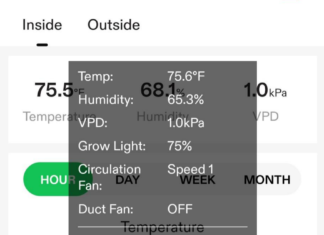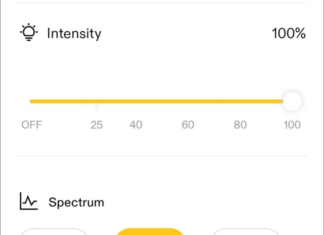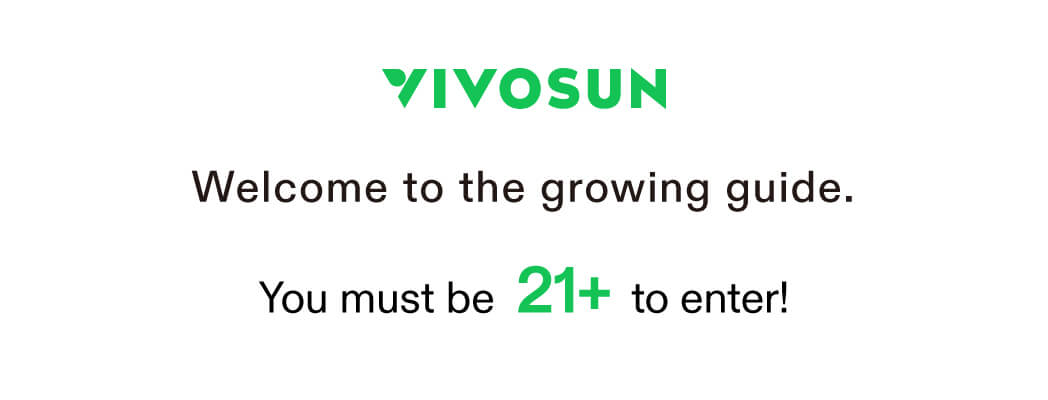How to Use the VIVOSUN Smart Grow System? – 5. Environment View
Use the VIVOSUN App for better control of the smart grow system. Click on the Environment Display to go to the Environment View. This screen allows you to view environment history. It also shows...
How to Use the VIVOSUN Smart Grow System? Guide No.4: Recipes
Use the VIVOSUN App to better control the VIVOSUN smart grow system. A VIVOSUN Recipe in the app allows you to configure the settings for your entire growing. You can set component settings for...
How to Use the VIVOSUN Smart Grow System? – 3. Manually Managing Components
Use the VIVOSUN App to better control the VIVOSUN smart grow system. From the dashboard, click on any component (light, circulation fan, exhaust fan) to manually manage the settings for that component.
Light Settings -...
How to Use the VIVOSUN Smart Grow System? 2. VIVOSUN App
The VIVOSUN App connects to GrowHub Controller and allows you to view and change environmental parameters from anywhere with an internet connection. It also adds additional functionality, such as recipes.
Steps for Using VIVOSUN Smart...
How the Smart Grow System Makes Growing Easy and Convenient For Everyone?
The original article is from WeedRepublic. Many thanks!
In 2022, VIVOSUN released the Smart Grow System, its name for a number of products that connect to one another through the GrowHub Controller, which acts as a single...