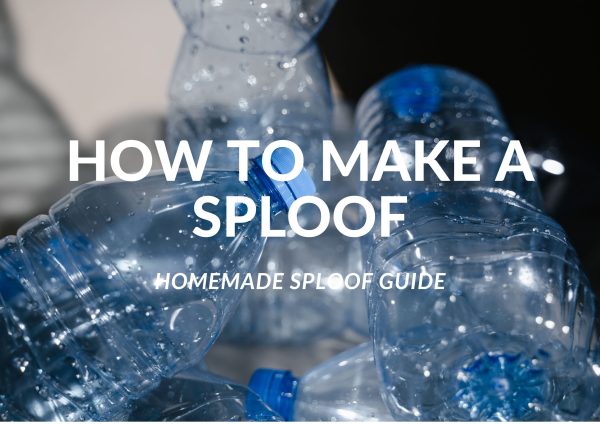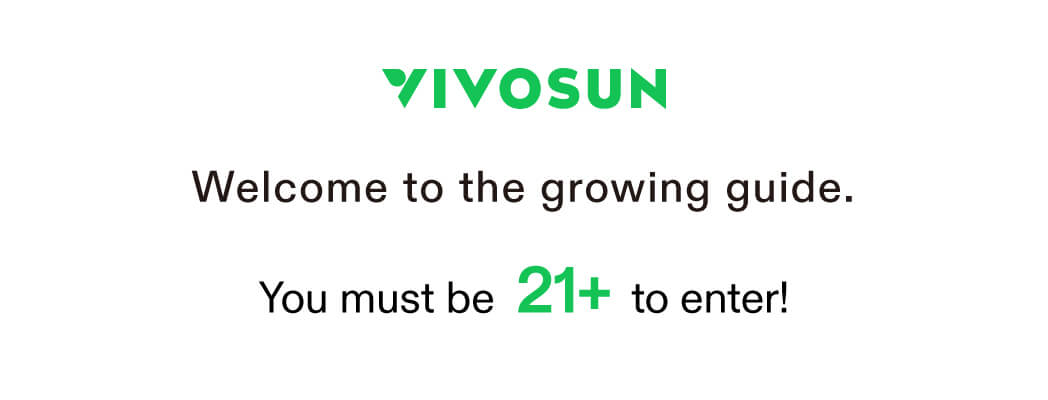Use the Vivosun App for better control of the smart grow system. Click on the Environment Display to go to the Environment View. This screen allows you to view environment history. It also shows component logs and allows for some GrowHub Controller settings.
Inside/Outside
You can change whether the graphs show the inside or outside environment.
Change display time period
You can click to change the graph time period to Hour, Day, Week, or Month. You can also use your fingers to pinch/stretch any graph for a custom time period.
Using the Environment Graphs
The Environment View shows line charts for Temperature, Humidity, and VPD for the selected time period. You can also click on any graph to see more detailed information about the environment and components for that particular moment.

Viewing Logs
You can view application logs for any component for any date. Click on the date to change the date displayed.

Changing Settings
Click here to change the settings

Rename device
You can rename the GrowHub Controller that is attached to this garden. This may be useful if you have multiple GrowHub Controllers and to distinguish them from each other.
Firmware Update
Used to update firmware
Additional Settings
Used for additional GrowHub Controller and App settings

1. Screen Duration
Use this to set how long the GrowHub Controller screen stays on with no touches.
2. Screen Brightness
Use this to change the GrowHub Controller screen brightness
3. Temperature Display (C/F)
Used on the GrowHub Controller and the Vivosun application to display temperature appropriately.
4. Duct Fan Auto Trigger Mode (Standard/Advanced)
unknown
5. Delete Device
Used to delete the device attached to this garden.
If you have any questions, please don’t hesitate to reach out to us!
And be sure to check out our other blog posts for useful tips on becoming a great grower!
Subscribe to the Vivosun newsletter for growing tips, grower stories, and special offers, and get 12% off your first order!
We love the new Vivosun Smart Grow System and we are certain that you too will love it once you try it.
And join our Facebook farmer’s community for even more exclusive contests and prizes!
Download Vivosun App to get 15% off and explore more information!