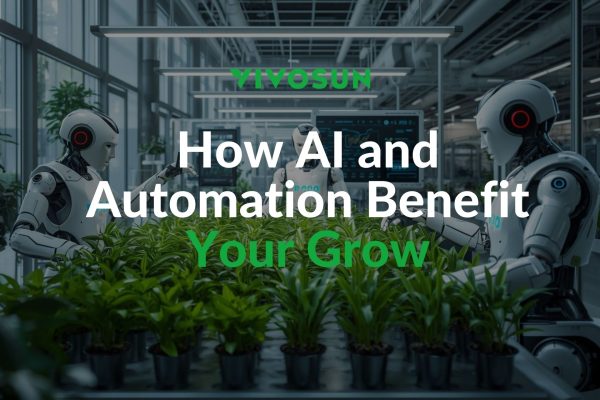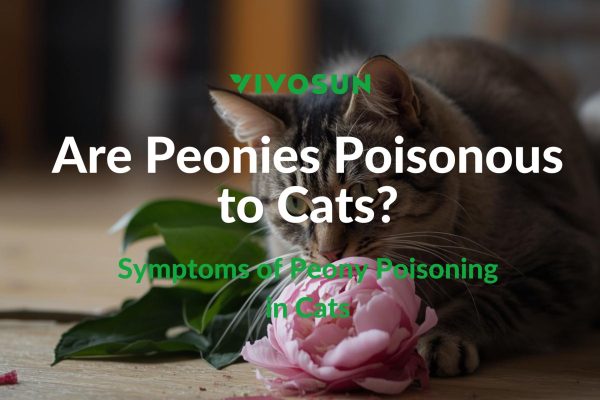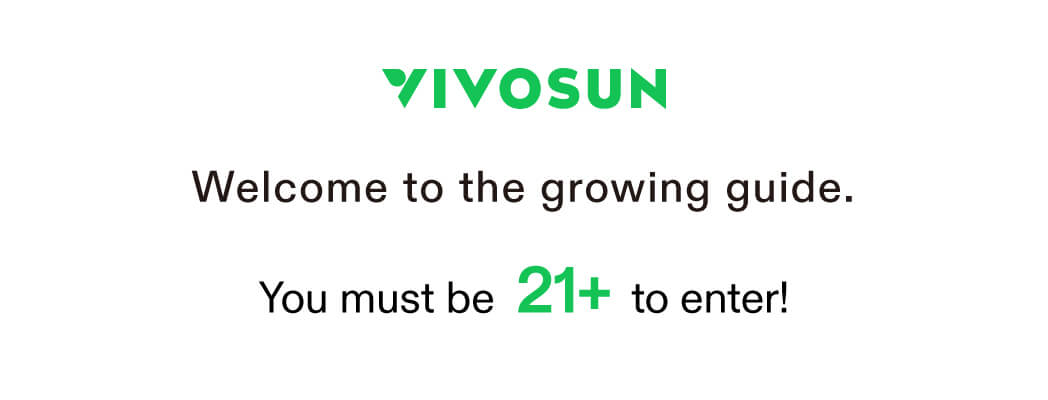Use the Vivosun App to better control the Vivosun smart grow system. From the dashboard, click on any component (light, circulation fan, exhaust fan) to manually manage the settings for that component.
Light Settings
The grow light can be run in Manual or Cycle mode. In Manual mode, the light will be powered on at all times. Cycle mode will allow for the light to cycle off for a defined period.
In addition to setting the mode, the intensity, spectrum, and sunrise/sunset can be set as well.

Circulation Fan Settings
The circulation can be run in Manual or Cycle mode.
In Manual mode, you can choose off, speeds 1-10, or ‘Wind’ mode which mimics a natural breeze.

In Cycle mode, you can also choose the cycle schedule (on/off schedule)


Exhaust Fan Settings
In addition to Manual and Cycle modes, the exhaust allows an Auto mode to adjust based on the environment.
In Manual mode, you can adjust the speed of the exhaust manually.

Cycle mode allows you to cycle the exhaust on and off. You can turn it on for 10 minutes and off for 50, or one for 1 minute and off for 5.

Auto mode allows you to set temperature & humidity triggers for the exhaust to turn on, off, and increase/decrease.

TIP: You can mix Cycle and Auto modes in a recipe.
If you have any questions, please don’t hesitate to reach out to us!
And be sure to check out our other blog posts for useful tips on becoming a great grower!
Subscribe to the Vivosun newsletter for growing tips, grower stories, and special offers, and get 12% off your first order!
We love the new Vivosun Smart Grow System and we are certain that you too will love it once you try it.
And join our Facebook farmer’s community for even more exclusive contests and prizes!
Download Vivosun App to get 15% off and explore more information!